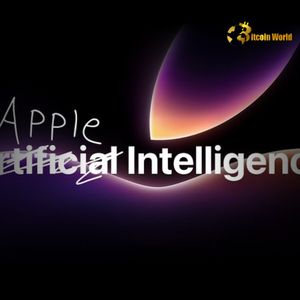BitcoinWorld Apple Intelligence: Your Essential Guide to Apple’s AI Revolution In a world increasingly driven by rapid technological leaps, much like the space of cryptocurrency, understanding the latest innovations is key. Apple, a company synonymous with pushing technological boundaries, has officially entered the AI race with its comprehensive suite of features branded as Apple Intelligence . If you’re using a recent iPhone or Mac, you’ve likely started seeing this integrated into your daily apps. This isn’t just another standalone AI tool; it’s designed to weave itself into the fabric of your Apple ecosystem, aiming to make your devices smarter and more helpful. Let’s dive into what Apple Intelligence is all about and how it’s set to change how you interact with your tech. What Exactly is Apple Intelligence? Apple’s approach to AI, dubbed Apple Intelligence , is less about building a flashy, standalone chatbot and more about enhancing the core functionalities of your existing Apple devices and apps. The company describes it as “AI for the rest of us,” emphasizing its practical application in everyday tasks. It leverages the power of generative AI, including text and image generation, but focuses on improving features you already use, like writing, organizing, and finding information. At its heart, Apple Intelligence is powered by large information models, trained using deep learning techniques. These models process and understand various data types, from text and images to video and audio, forming the foundation for the intelligent features integrated across the Apple ecosystem. Exploring Key Features of Apple AI The initial rollout of Apple AI brings several practical tools right to your fingertips. These features are designed to simplify tasks and unlock new creative possibilities: Writing Tools: Powered by underlying LLMs, these tools are available across apps like Mail, Messages, Notes, Pages, and even in notifications. You can use them to: Get summaries of long emails or articles. Proofread your text for grammar and style. Generate draft messages or content based on prompts and context. Image Generation: Apple AI introduces fun and creative ways to generate visuals. Genmoji: Create custom emojis in Apple’s style based on text descriptions. Image Playground: A dedicated app for generating images from prompts, useful for messages, presentations, or social media. Visual Intelligence: This feature helps you search for things within images you see while browsing or in your photos, making visual search more intuitive. Live Translation: Expected later, this feature aims to provide real-time translation for conversations in Messages, FaceTime, and Phone apps. How Siri AI Gets a Major Upgrade One of the most anticipated aspects of Apple Intelligence is the significant overhaul of Siri. While Siri was an early player in the smart assistant space, it had fallen behind in recent years. The new Siri AI is much more deeply integrated into Apple’s operating systems and boasts enhanced capabilities: Deeper System Integration: Instead of just an icon, Siri now shows a subtle glowing light around the edge of your screen when active, indicating its deeper presence. Cross-App Functionality: The new Siri AI can understand and perform actions across multiple apps seamlessly. For example, you can ask Siri to edit a photo and then insert it directly into a message thread without switching apps. Onscreen Awareness: Siri can understand the context of what you’re currently doing on your screen to provide more relevant assistance. While a more advanced, personalized version of Siri AI that understands personal context (relationships, routines) was expected sooner, Apple announced at WWDC 2025 that this specific update requires more development time to meet their quality standards and is now planned for the following year. Integrating ChatGPT Apple Experiences Apple also made headlines by announcing a partnership with OpenAI, bringing ChatGPT Apple integration into the ecosystem. This collaboration isn’t about ChatGPT powering Apple Intelligence directly but rather serving as a powerful supplement for tasks that Apple’s models aren’t specifically built for. It’s an acknowledgement that a small-model approach has limitations for certain broad queries. The integration, available with the second wave of features, allows ChatGPT Apple to assist in two primary ways: Supplementing Siri: For certain complex or general knowledge questions (like recipe ideas or travel planning), Siri may ask for your permission to query ChatGPT to provide a more comprehensive answer. You can also explicitly ask Siri to “ask ChatGPT.” Enhancing Writing Tools: The Compose feature, available within the Writing Tools, allows you to leverage ChatGPT to generate text based on detailed prompts, adding another layer of capability beyond Apple’s native writing assistance. Accessing ChatGPT through Apple Intelligence is free, even without a paid ChatGPT subscription. However, users with premium ChatGPT accounts will have access to their paid features through this integration. How Does Apple Handle Privacy with Its AI? A key concern with AI, especially cloud-based models, is privacy. Apple has taken a distinctive approach with Apple Intelligence to address this. Many less complex tasks are processed directly on your device using small, purpose-built models. This on-device processing ensures your data stays private and doesn’t leave your device. For more complex queries that require greater computational power, Apple has introduced Private Cloud Compute. This system routes requests to remote servers running on Apple Silicon, which Apple claims maintains the same high standard of privacy as on-device processing. The user experience is designed to be seamless; you won’t typically know if a task is processed locally or in the cloud, unless you are offline and a cloud request fails. Which Devices Support Apple Intelligence? Access to the initial wave of Apple Intelligence features rolled out starting in October 2024 with iOS 18.1, iPadOS 18.1, and macOS Sequoia 15.1 updates. A second wave arrived later with iOS 18.2, iPadOS 18.2, and macOS Sequoia 15.2. These features are free, but they require specific hardware due to the processing power needed for the AI models. Here’s the list of supported devices: All iPhone 16 models iPhone 15 Pro Max (A17 Pro chip) iPhone 15 Pro (A17 Pro chip) iPad Pro (M1 chip and later) iPad Air (M1 chip and later) iPad mini (A17 chip or later) MacBook Air (M1 chip and later) MacBook Pro (M1 chip and later) iMac (M1 chip and later) Mac mini (M1 chip and later) Mac Studio (M1 Max chip and later) Mac Pro (M2 Ultra chip) It’s notable that only the Pro models of the iPhone 15 are supported, highlighting the performance requirements of Apple Intelligence . Future devices, like the entire iPhone 16 line, are expected to support the features. A Timeline of Apple Intelligence Releases The journey of Apple Intelligence began officially at WWDC 2024, where it was unveiled after months of industry speculation. This announcement positioned Apple squarely in the competitive AI landscape alongside companies like Google and OpenAI. Further details and confirmations arrived at the iPhone 16 event in September 2024, showcasing specific AI-powered features coming to new devices and OS updates. The first set of features, including integrated writing tools and the redesigned Siri AI typing input, became available with the iOS 18.1, iPadOS 18.1, and macOS Sequoia 15.1 updates in late October 2024. Initially, support was limited to U.S. English, with other English localizations added later. Support for a broader range of languages is planned for 2025. The second wave of features, including Genmoji, Image Playground, Visual Intelligence, and the highly anticipated ChatGPT Apple integration, arrived with the iOS 18.2, iPadOS 18.2, and macOS Sequoia 15.2 updates. Looking ahead, WWDC 2025 provided a glimpse of features like Visual Intelligence and Live Translation, expected later in 2025 with iOS 26. Opportunities for Developers with iOS AI Apple is also enabling developers to build upon its AI capabilities. At WWDC 2025, the company announced the Foundation Models framework. This allows developers to tap into Apple’s on-device AI models, making it possible to integrate powerful AI features into third-party apps that can function even offline. This framework is significant because it allows developers to create intelligent features without incurring cloud API costs and while maintaining user privacy by keeping processing local where possible. Examples include apps that can analyze your notes to create study aids or provide intelligent assistance based on your personal data, all processed securely on your device. Conclusion: The Impact of Apple Intelligence Apple Intelligence represents a significant step for Apple, integrating advanced AI features directly into the user experience rather than presenting them as separate tools. From enhancing everyday writing and image creation to fundamentally changing how we interact with Siri AI and even integrating powerful external models like ChatGPT Apple , Apple is aiming to make AI genuinely useful and accessible. While the rollout is phased and requires specific hardware, the direction is clear: AI is becoming an integral, privacy-focused part of the Apple ecosystem, promising smarter devices and more intuitive interactions powered by sophisticated iOS AI capabilities. To learn more about the latest AI market trends, explore our article on key developments shaping AI features. This post Apple Intelligence: Your Essential Guide to Apple’s AI Revolution first appeared on BitcoinWorld and is written by Editorial Team